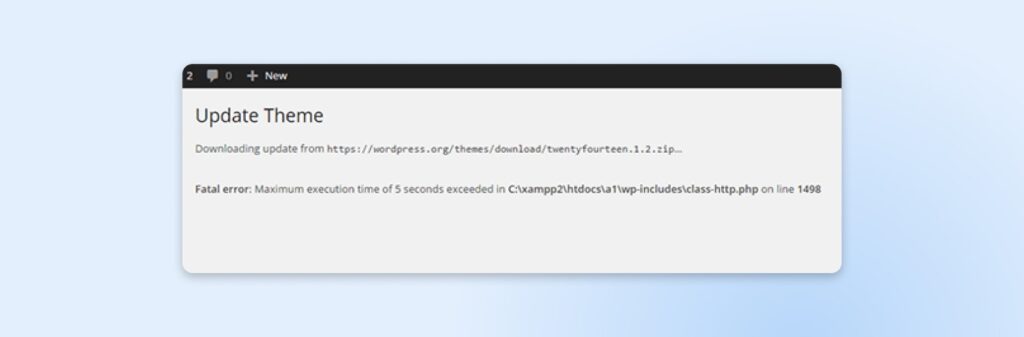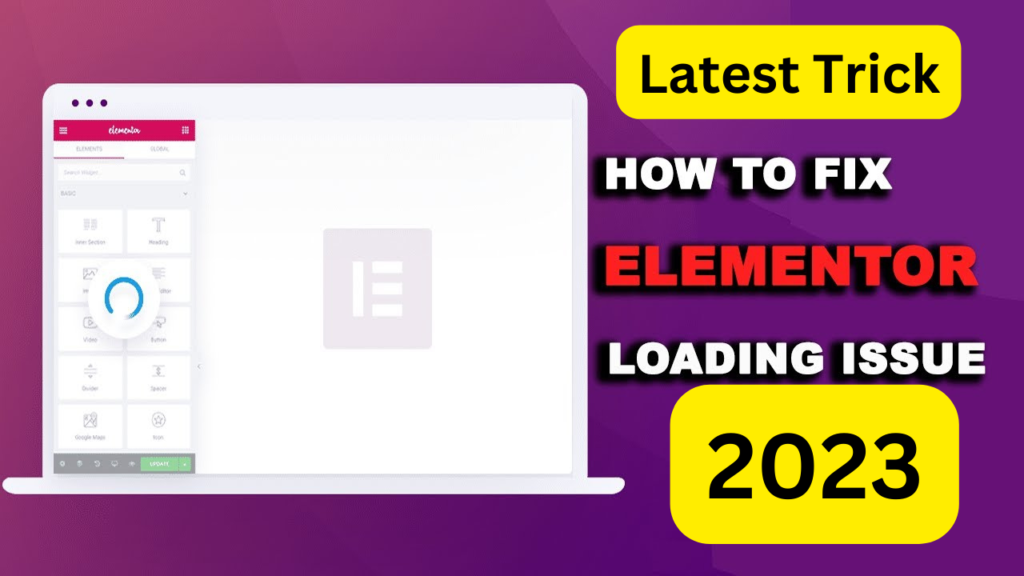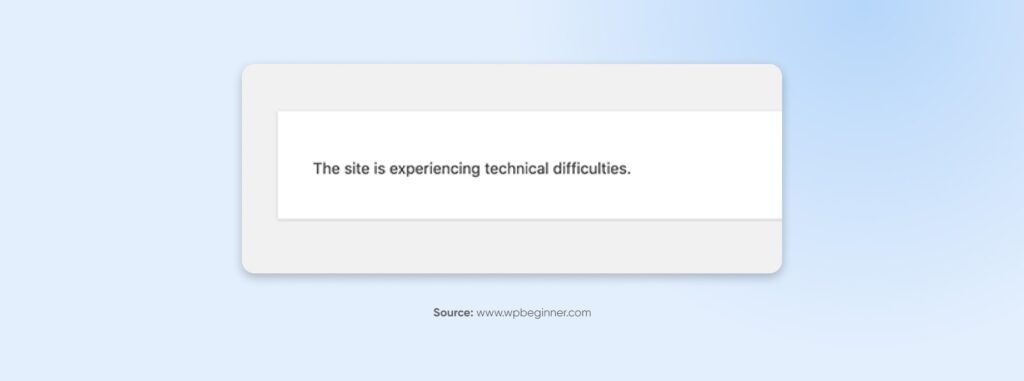One of the most common PHP errors you’re likely to encounter is related to the time limits set for how long a PHP script can run. These time limits are set by WordPress hosting providers and can vary – some providers set them to higher values, while some set them lower. When a site processes data, if it can’t finish within the maximum time limit, it will time out and display this error: “Fatal error: Maximum execution time exceeded.”
Also Read: Ways to Fix the “Are You Sure You Want to Do This? Please Try Again” Error
There are two ways to resolve this issue.
The first way is to find the script that’s running too long and remove it. This is likely part of a plugin or theme, so deactivating plugins and reverting to a default theme are good places to start.
The simpler way may be to increase your maximum time limit. To do this, add the following code to your php.ini file:
max_execution_time = 300
You can also contact your hosting provider to ask about their maximum and if they can increase it for you.
Also Read: how to solve Parse Error/Syntax Error in wordpress website