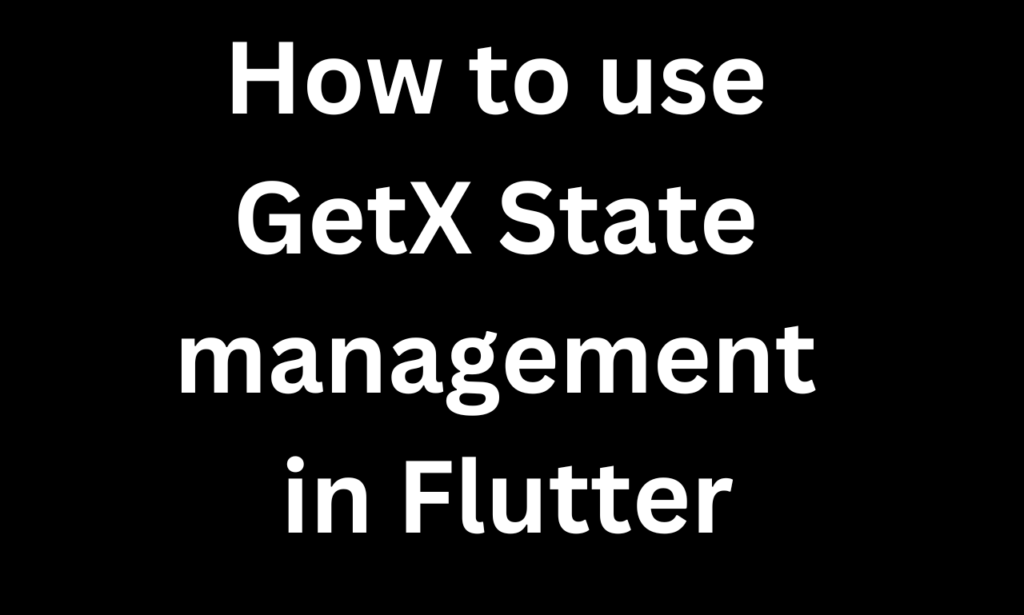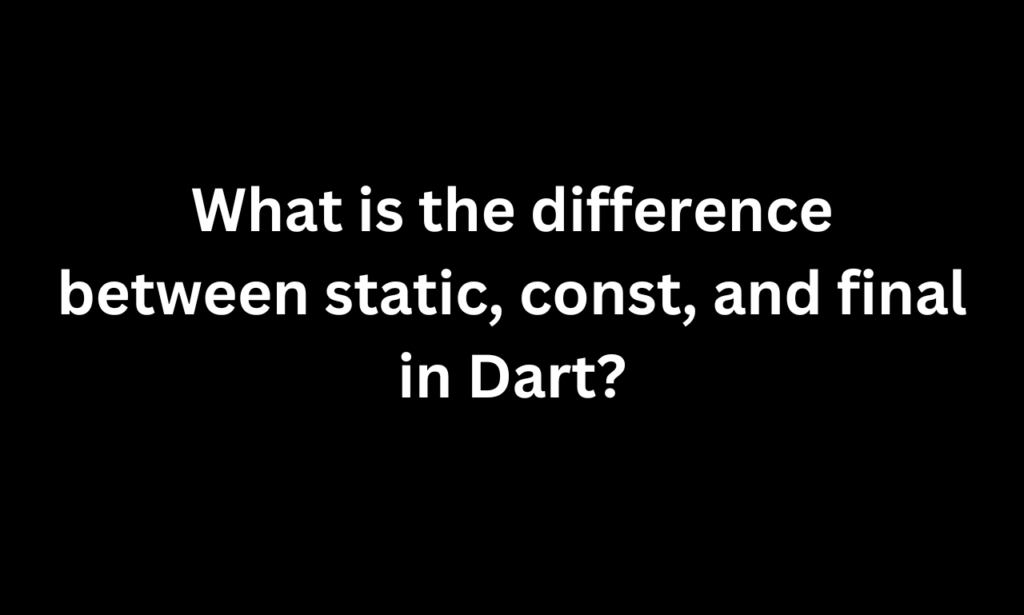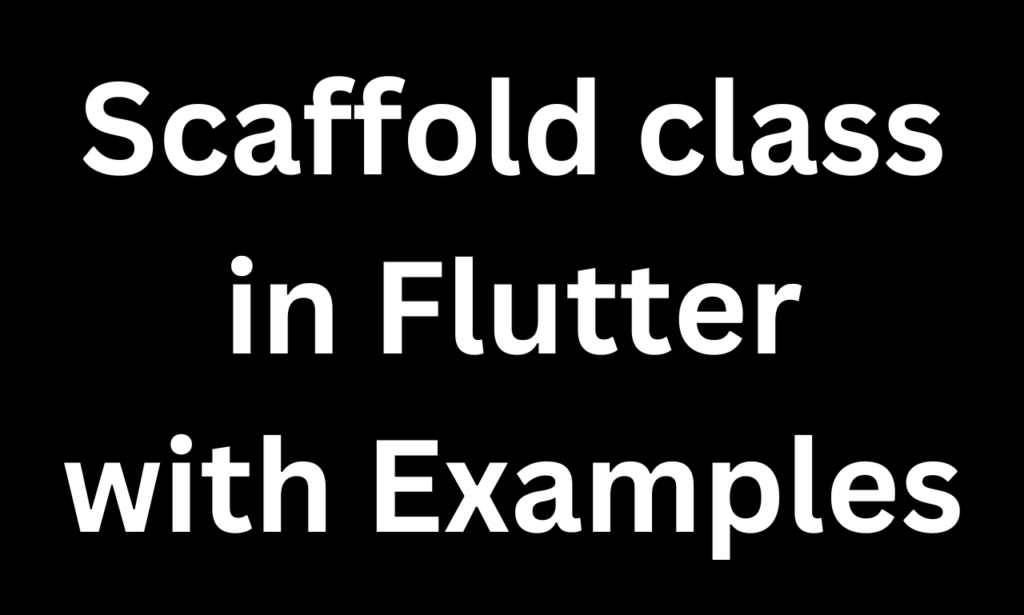Introduction
State management is a crucial aspect of Flutter app development, and there are various approaches to achieving it. One popular and efficient choice is using the GetX package. GetX provides a set of utilities that simplify state management, routing, dependency injection, and more. In this tutorial, we’ll explore the concept of state management with GetX step by step, using a real-world example.
Also Read:-How to integration API with Getx State management in flutter
State Management with GetX (Step-by-Step)
Step 1: Setting Up Your Project
Start by creating a new Flutter project or using an existing one. Open your project’s pubspec.yaml file and add the GetX package as a dependency:
dependencies:
flutter:
sdk: flutter
get: ^4.6.1 # Use the latest version of GetXRun flutter pub get to fetch the package.
Step 2: Creating a Model
Let’s assume you’re building a task management app. Begin by creating a Task model to represent individual tasks. Define the model in a separate file, such as task_model.dart:
class Task {
final String title;
final bool isCompleted;
Task({required this.title, this.isCompleted = false});
}
Step 3: Setting Up the Controller
Create a controller for managing the state of tasks. A controller holds the logic for managing data and notifies the UI when changes occur. In a file named task_controller.dart, create the following controller:
import 'package:get/get.dart';
import 'task_model.dart';
class TaskController extends GetxController {
var tasks = <Task>[].obs;
void addTask(Task task) {
tasks.add(task);
}
void toggleTaskCompletion(int index) {
tasks[index].isCompleted = !tasks[index].isCompleted;
}
}Step 4: Dependency Injection
GetX uses a dependency injection mechanism to provide instances of controllers throughout your app. Open your main.dart and add the following lines to your main function:
import 'package:flutter/material.dart';
import 'package:get/get.dart';
import 'task_controller.dart';
void main() {
runApp(MyApp());
}
class MyApp extends StatelessWidget {
@override
Widget build(BuildContext context) {
return GetMaterialApp(
title: 'Task Manager',
home: TaskScreen(),
initialBinding: BindingsBuilder(() {
Get.put(TaskController());
}),
);
}
}Step 5: Building the UI
Create a screen to display and interact with tasks. In a file named task_screen.dart, set up your UI:
import 'package:flutter/material.dart';
import 'package:get/get.dart';
import 'task_controller.dart';
import 'task_model.dart';
class TaskScreen extends StatelessWidget {
final TaskController taskController = Get.find();
@override
Widget build(BuildContext context) {
return Scaffold(
appBar: AppBar(
title: Text('Task Manager'),
),
body: Obx(
() => ListView.builder(
itemCount: taskController.tasks.length,
itemBuilder: (context, index) {
final task = taskController.tasks[index];
return ListTile(
title: Text(task.title),
leading: Checkbox(
value: task.isCompleted,
onChanged: (value) {
taskController.toggleTaskCompletion(index);
},
),
);
},
),
),
floatingActionButton: FloatingActionButton(
onPressed: () {
final newTask = Task(title: 'New Task');
taskController.addTask(newTask);
},
child: Icon(Icons.add),
),
);
}
}
Step 6: Running the App
With all the pieces in place, run your app using Flutter Run. You should see the Task Manager app with a list of tasks. You can add new tasks using the “+” button and mark tasks as completed by tapping the checkboxes. Congratulations! You’ve successfully implemented state management using GetX in Flutter. This example demonstrates the power of GetX in simplifying complex state management scenarios, making your codebase more efficient and maintainable.
Also Read:-
Maximum Execution Time Exceeded in WordPress
How to solve Parse Error/Syntax Error in wordpress website
How to Fix The Critical Error in WordPress (Step by Step)
Ways to Fix the “Are You Sure You Want to Do This? Please Try Again” Error