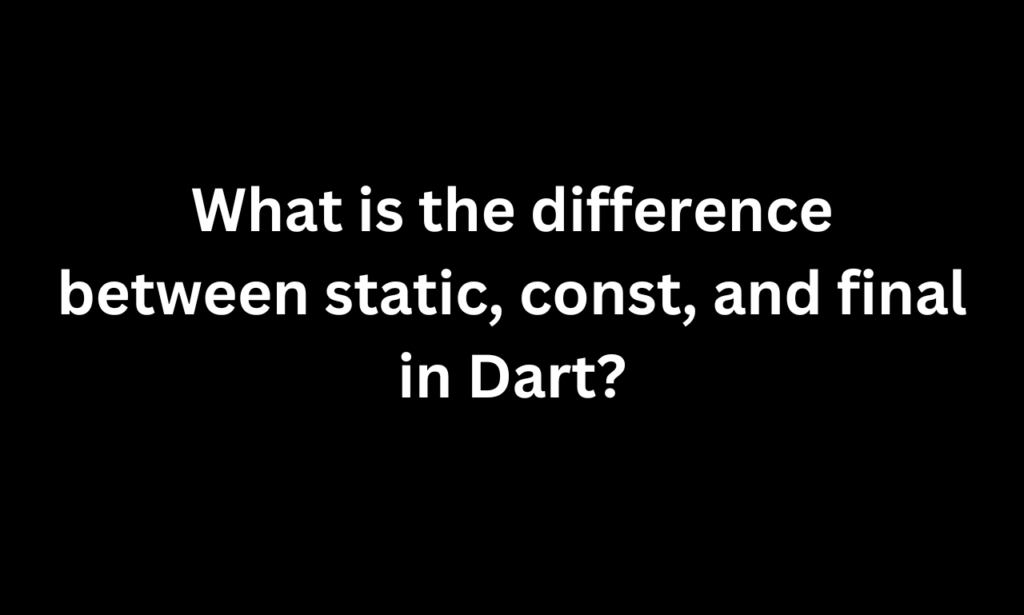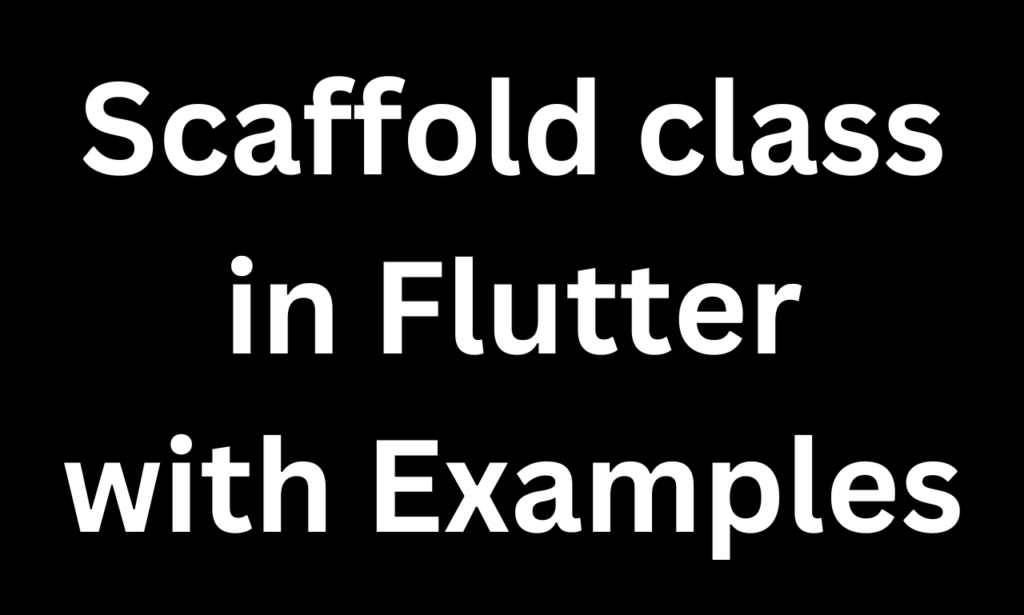main.dart
import 'package:allui/home.dart';
import 'package:flutter/material.dart';
void main() {
runApp(const MyApp());
}
class MyApp extends StatelessWidget {
const MyApp({super.key});
@override
Widget build(BuildContext context) {
return MaterialApp(
title: 'Flutter Demo',
debugShowCheckedModeBanner: false,
theme: ThemeData(
colorScheme: ColorScheme.fromSeed(seedColor: Colors.deepPurple),
useMaterial3: true,
),
home: const Home(),
);
}
}
Also Read:-Top 100 Flutter interview questions and answers in 2024
api_service.dart
import 'dart:developer';
import 'package:allui/constants.dart';
import 'package:allui/userModel.dart';
import 'package:http/http.dart' as http;
class ApiService {
Future<List<UserModel>?> getUsers() async {
try {
var url = Uri.parse(ApiConstants.baseUrl + ApiConstants.usersEndpoint);
var response = await http.get(url);
if (response.statusCode == 200) {
List<UserModel> _model = userModelFromJson(response.body);
return _model;
}
} catch (e) {
log(e.toString());
}
}
}
constants.dart
class ApiConstants {
static String baseUrl = 'https://jsonplaceholder.typicode.com';
static String usersEndpoint = '/users';
}
home.dart
import 'package:allui/api_service.dart';
import 'package:allui/userModel.dart';
import 'package:flutter/material.dart';
class Home extends StatefulWidget {
const Home({Key? key}) : super(key: key);
@override
_HomeState createState() => _HomeState();
}
class _HomeState extends State<Home> {
late List<UserModel>? _userModel = [];
@override
void initState() {
super.initState();
_getData();
}
void _getData() async {
_userModel = (await ApiService().getUsers())!;
Future.delayed(const Duration(seconds: 1)).then((value) => setState(() {}));
}
@override
Widget build(BuildContext context) {
return Scaffold(
appBar: AppBar(
title: const Text('REST API Example In Flutter '),
),
body: _userModel == null || _userModel!.isEmpty
? const Center(
child: CircularProgressIndicator(),
)
: ListView.builder(
itemCount: _userModel!.length,
itemBuilder: (context, index) {
return Card(
child: Column(
children: [
Row(
mainAxisAlignment: MainAxisAlignment.spaceEvenly,
children: [
Text(_userModel![index].id.toString()),
Text(_userModel![index].username),
],
),
const SizedBox(
height: 20.0,
),
Row(
mainAxisAlignment: MainAxisAlignment.spaceEvenly,
children: [
Text(_userModel![index].email),
Text(_userModel![index].website),
],
),
],
),
);
},
),
);
}
}
userModel.dart
// ignore: file_names
import 'dart:convert';
List<UserModel> userModelFromJson(String str) =>
List<UserModel>.from(json.decode(str).map((x) => UserModel.fromJson(x)));
String userModelToJson(List<UserModel> data) =>
json.encode(List<dynamic>.from(data.map((x) => x.toJson())));
class UserModel {
UserModel({
required this.id,
required this.name,
required this.username,
required this.email,
required this.address,
required this.phone,
required this.website,
required this.company,
});
int id;
String name;
String username;
String email;
Address address;
String phone;
String website;
Company company;
factory UserModel.fromJson(Map<String, dynamic> json) => UserModel(
id: json["id"],
name: json["name"],
username: json["username"],
email: json["email"],
address: Address.fromJson(json["address"]),
phone: json["phone"],
website: json["website"],
company: Company.fromJson(json["company"]),
);
Map<String, dynamic> toJson() => {
"id": id,
"name": name,
"username": username,
"email": email,
"address": address.toJson(),
"phone": phone,
"website": website,
"company": company.toJson(),
};
}
class Address {
Address({
required this.street,
required this.suite,
required this.city,
required this.zipcode,
required this.geo,
});
String street;
String suite;
String city;
String zipcode;
Geo geo;
factory Address.fromJson(Map<String, dynamic> json) => Address(
street: json["street"],
suite: json["suite"],
city: json["city"],
zipcode: json["zipcode"],
geo: Geo.fromJson(json["geo"]),
);
Map<String, dynamic> toJson() => {
"street": street,
"suite": suite,
"city": city,
"zipcode": zipcode,
"geo": geo.toJson(),
};
}
class Geo {
Geo({
required this.lat,
required this.lng,
});
String lat;
String lng;
factory Geo.fromJson(Map<String, dynamic> json) => Geo(
lat: json["lat"],
lng: json["lng"],
);
Map<String, dynamic> toJson() => {
"lat": lat,
"lng": lng,
};
}
class Company {
Company({
required this.name,
required this.catchPhrase,
required this.bs,
});
String name;
String catchPhrase;
String bs;
factory Company.fromJson(Map<String, dynamic> json) => Company(
name: json["name"],
catchPhrase: json["catchPhrase"],
bs: json["bs"],
);
Map<String, dynamic> toJson() => {
"name": name,
"catchPhrase": catchPhrase,
"bs": bs,
};
}
Output

Also Read -: How to integration API with Getx State management in flutter